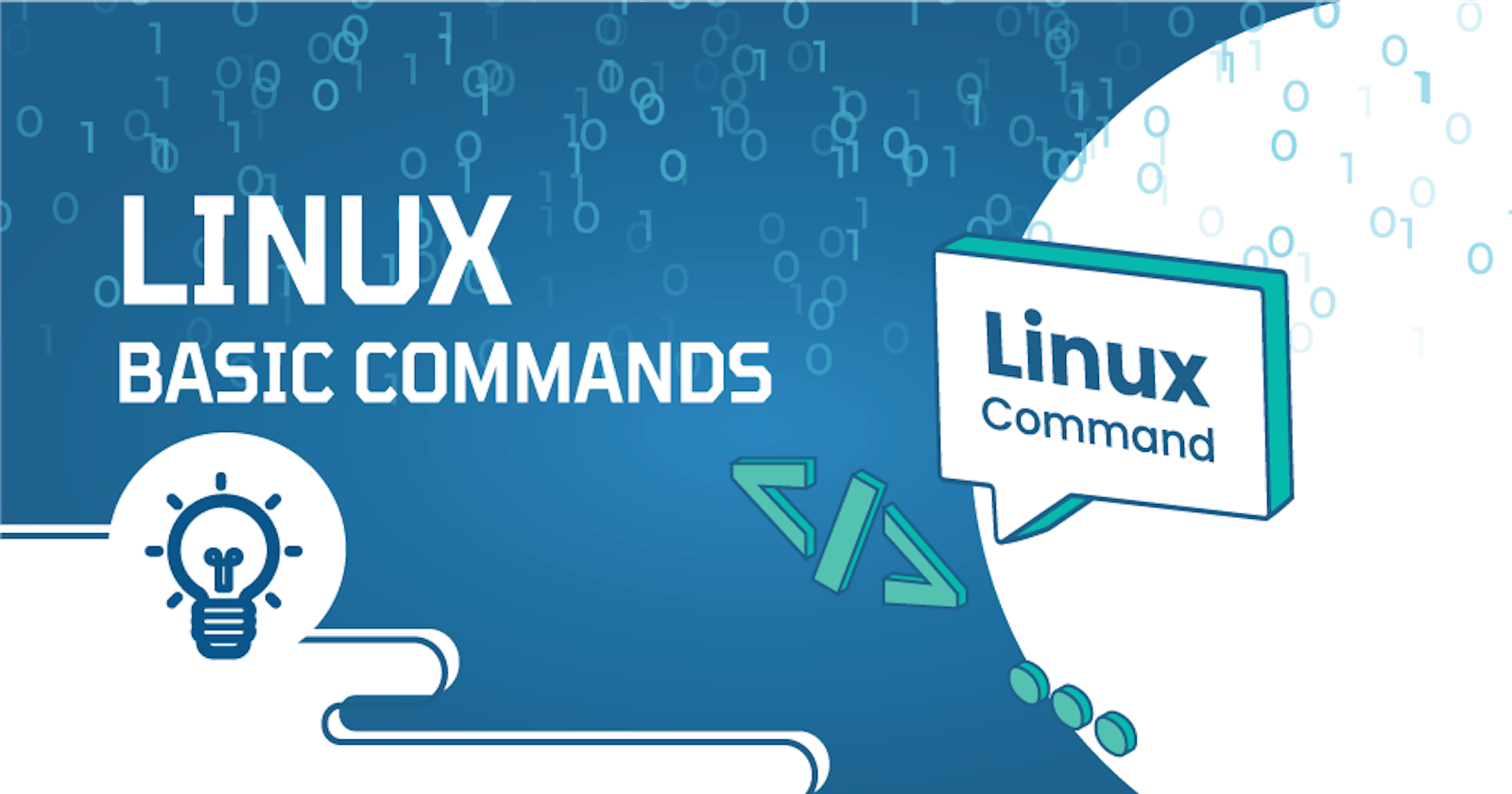Table of contents
No headings in the article.
- ls -> Used to list files and directories
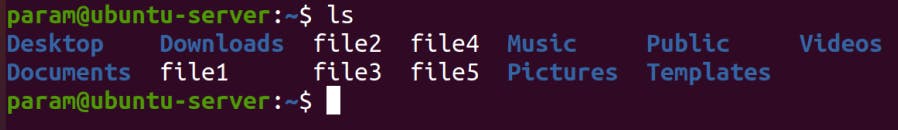
- ls -al -> Formatted long listing with hidden files.
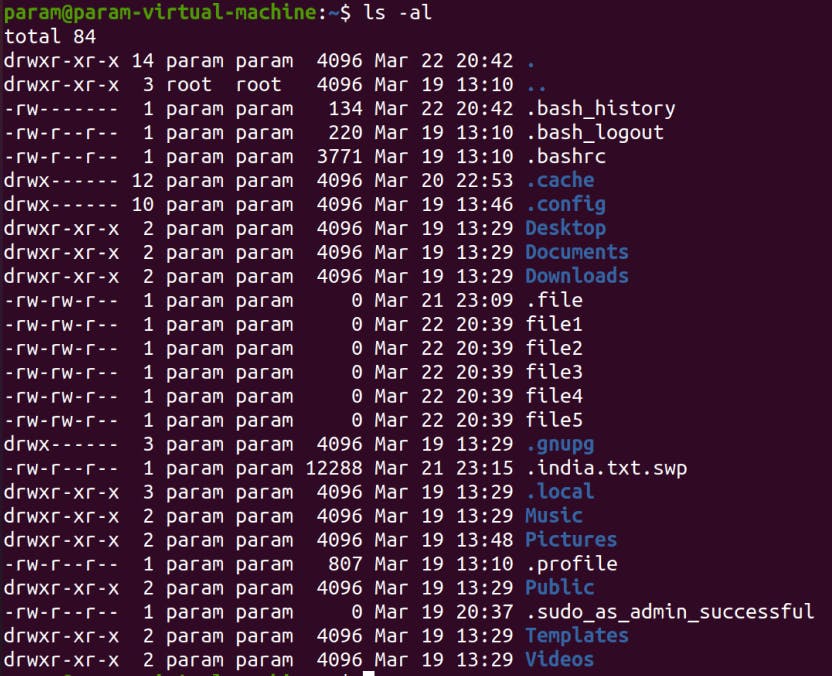
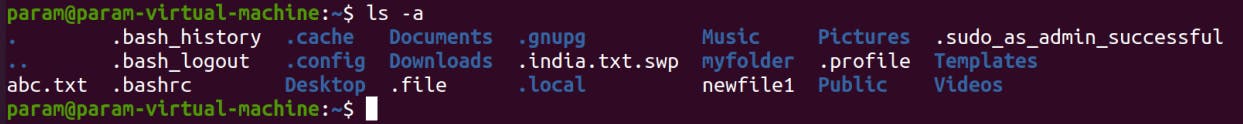
- pwd-> Show current directory.
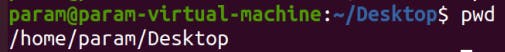
- cd(change directory) -> Change to home
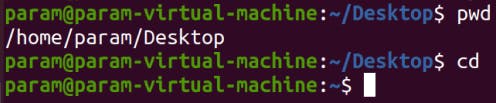
cd.. -> one step bacward
cd ../../.. -> jump 3 step backward
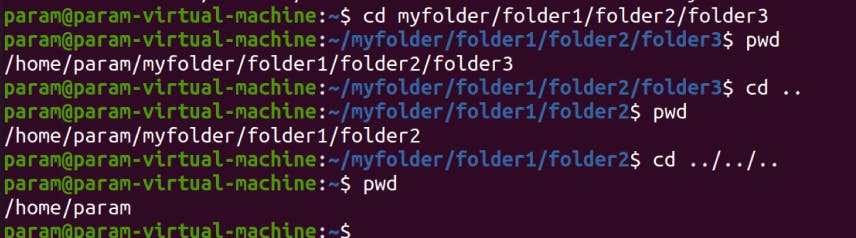
- mkdir -> Create directory.
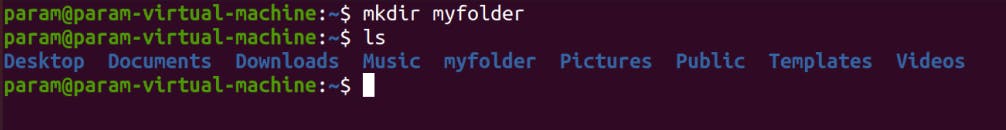
Create multiples directory.
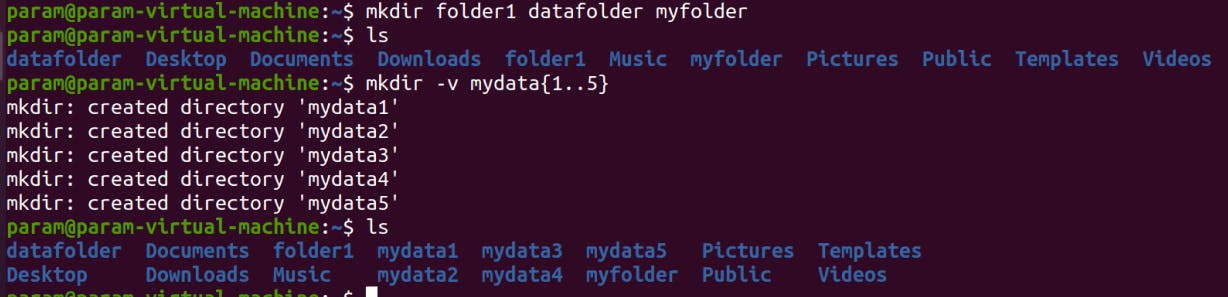
Creating directory with space in name.
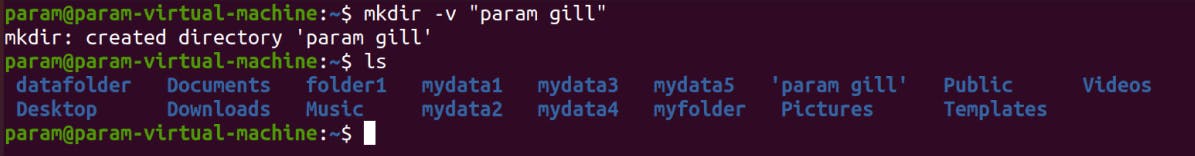
make parent directories
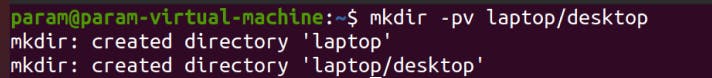
- touch -> touch command is a way to create empty files. You can update the modification and access time of each file with the help of touch command.

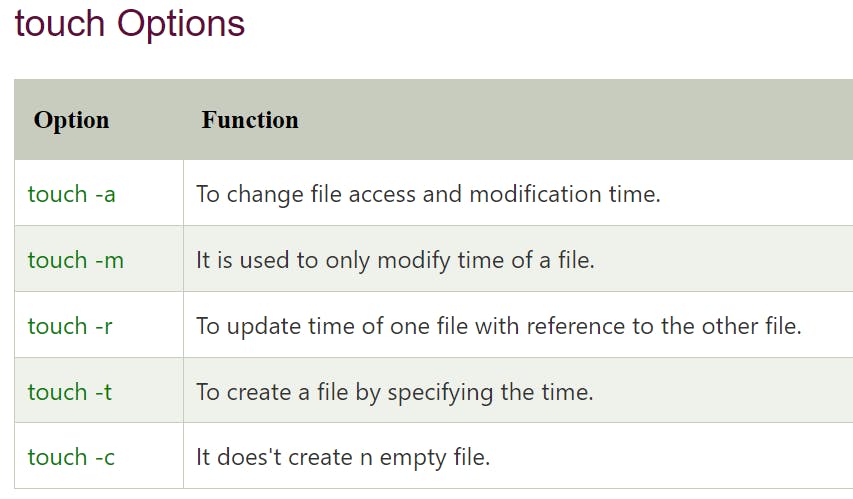
stat -> see the access and change time of your file, you need to use stat command.
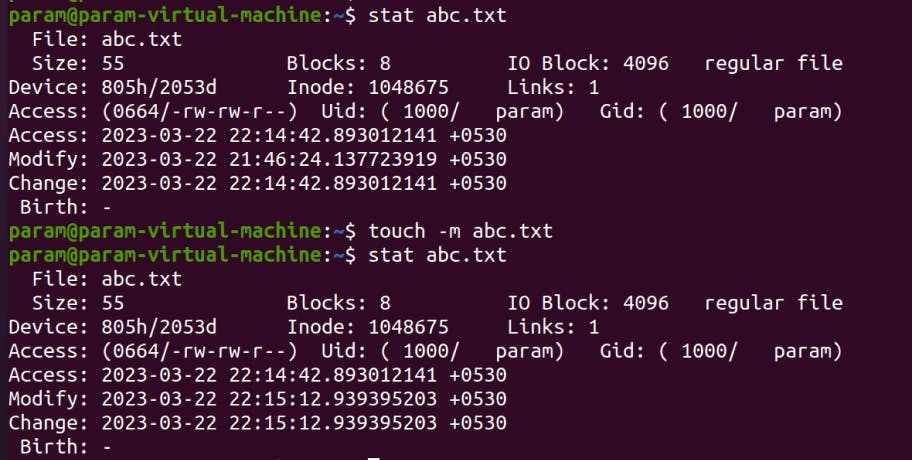
- cat -> cat command can be used to display the content of a file.
cat > filename - Create file (ctrl+d for save content)
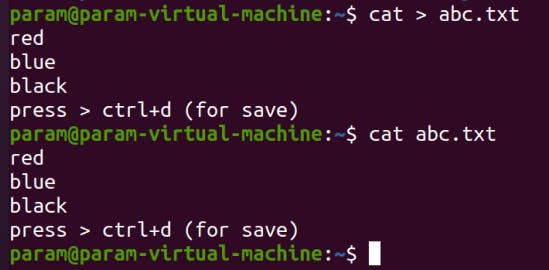
cat >> filename - Add content in existing file
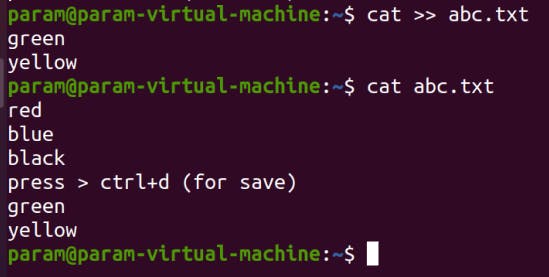
cat oldfile > newfile - To copy content from older to new file.
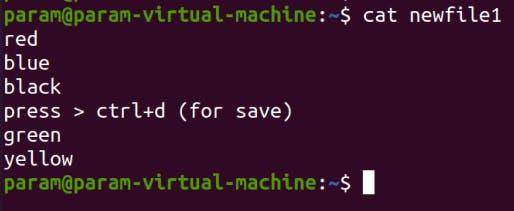
- tac -> To see content in bottom to top.
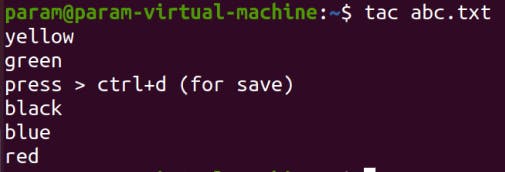
- Execute multiple commands in one line.
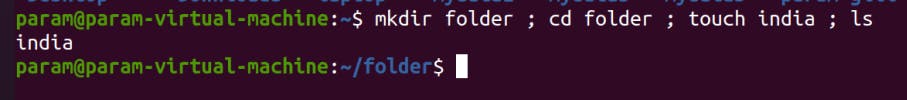
Thanks for reading to the end; I hope you gained some knowledge.❤️🙌
- PARAMVEER SINGH :)