What is Git?
Git is a free, open-source version control software. It was created by Linus Torvalds in 2005. This tool is a version control system that was initially developed to work with several developers on the Linux kernel.
This basically means that Git is a content tracker. So Git can be used to store content — and it is mostly used to store code because of the other features it provides.
Real life projects generally have multiple developers working in parallel. So they need a version control system like Git to make sure that there are no code conflicts between them.
Also, the requirements in such projects change often. So a version control system allows developers to revert and go back to an older version of their code.
The branch system in Git allows developers to work individually on a task (For example: One branch -> One task OR One branch -> One developer). Basically think of Git as a small software application that controls your code base, if you’re a developer.
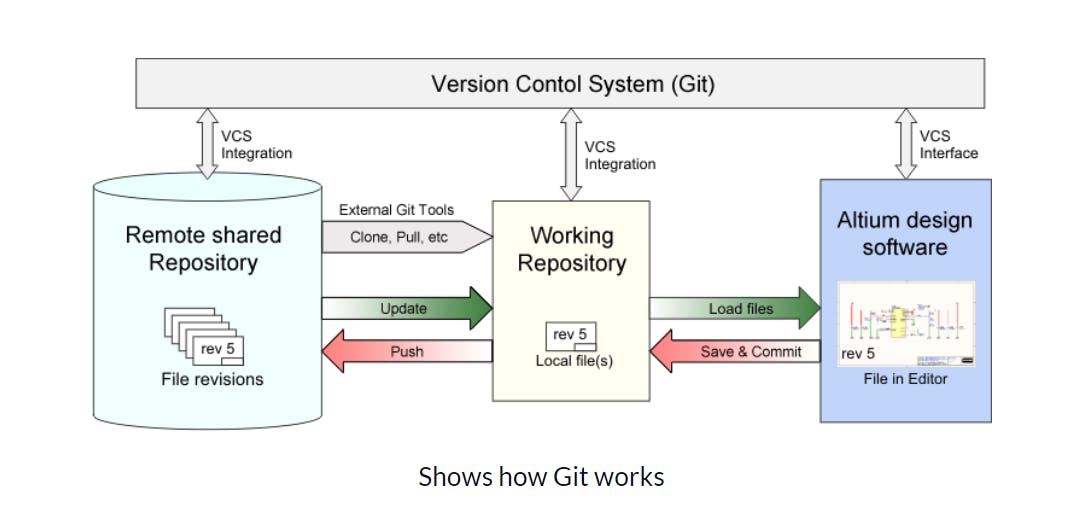
What is Version Control System?
A version control system is software that tracks changes to a file or set of files over time so that you can recall specific versions later. It also allows you to work together with other programmers.
The version control system is a collection of software tools that help a team to manage changes in a source code. It uses a special kind of database to keep track of every modification to the code.
Developers can compare earlier versions of the code with an older version to fix the mistakes.
What is Github?
To be very crisp about what exactly is GitHub, it is a file or code-sharing service to collaborate with different people.
GitHub is a highly used software that is typically used for version control. It is helpful when more than just one person is working on a project. Say for example, a software developer team wants to build a website and everyone has to update their codes simultaneously while working on the project. In this case, Github helps them to build a centralized repository where everyone can upload, edit, and manage the code files.
Why is Github so popular?
GitHub has various advantages but many people often have a doubt as to why not use dropbox or any cloud based system? Let me take the same example forward to answer this question. Say more than two software developers are working on the same file and they want to update it simultaneously. Unfortunately, the person who save the file first will get precedence over the others. While in Github, this is not the case. Github document the changes and reflect them in an organized manner to avoid any chaos between any of the files uploaded.
Therefore using GitHub centralized repository, it avoids all the confusion and working on the same code becomes very easy.
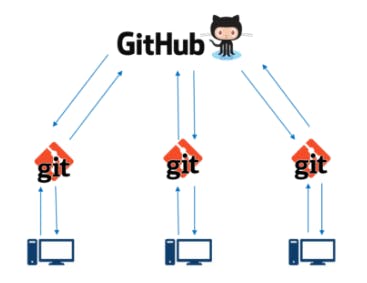
GitHub is a central repository and Git is a tool which allows you to create a local repository. Now people usually get confused between git and GitHub but its actually very different. Git is a version control tool that will allow you to perform all kinds of operations to fetch data from the central server or push data to it whereas GitHub is a core hosting platform for version control collaboration. GitHub is a company that allows you to host a central repository in a remote server.
Git installation :
For Ubuntu : First, update your packages.
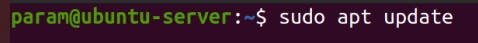
Next, install Git and GitHub with apt-get
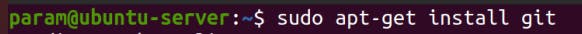
Finally, verify that Git is installed correctly

GitHub account creation
To create your account, you need to go to GitHub's website and fill out the registration form.
Thanks for reading to the end; I hope you gained some knowledge.❤️🙌
